The SPD USB Driver is a widely used windows software crafted to create a smooth connection between Windows & Spreadtrum (UniSOC)-Powered phones and fixes connecting related issues on Windows Computers.
In the following topics, We share with you to download SPD Driver latest version along with a step-by-step easy guide to install it on your PC for free.
Best Features
Easy Installations: The installation process of SPD drivers on a Windows computer is easy you can install it with just one click. All you have to do is, download and run the setup and click install to successfully install it on your computer.
SPD Flash Tool: Once you have installed the USB driver successfully on your computer then you can use the official SPD flash tool to flash your phone without facing any errors.
Write IMEI Tool: After flashing if you lost your device IMEI number, You can easily repair IMEI by using SPD Write IMEI Tool and the MTK USB driver is fully compatible with Write IMEI Tool also.
Compatibility: SPD Driver is fully compatible with any Windows version: (eg- Windows, 11, windows 7, Windows 8, 8.1 Windows 10, Windows XP) both 32-bit and 64-bit architecture versions.
Professional Box Supported: It also supports various software repair tools like Miracle Box, UMT SPD, Madusa, UMT SPD, CM2 SPD, Volcano, Infinity, and all other professional boxes.
Read More: SPD Upgrade Tool (SPD FLASH TOOL) Download Latest Free
Download SPD USB Driver for Windows
SPD usb driver is required to flashing, upgrading, or unlocking, & fix various issues such as hanging on logo, stuck-on logo, Hanging, Slowness, etc using Oppo Flash Tool, MSM Download Tool, and other third-party tools, easily.
| Name | Link |
| File Name | SPD Driver Auto Installer |
| Size | 10MB |
| Type | exe |
| Download | Check Below |
- Download V20131114 (Latest): Spreadtrum_usb_driver_20131114.zip
- V1.5.0.1: Sci_usb_2_serial_v1.5.0.1.zip
- Jungo Internal Driver: sci_android_usb_driver_jungo_internal.zip
- V20131114: SPD_USB_All_v20131114.zip
- R4.20.0201: SPD_USB_vR4.20.0201.zip
How to Install Spreadtrum USB Driver?
- Download & extract SPD driver on your computer.
- Open the extracted folder and run Setup.exe.

- A pop-up wizard will open, click Next =>> Next.
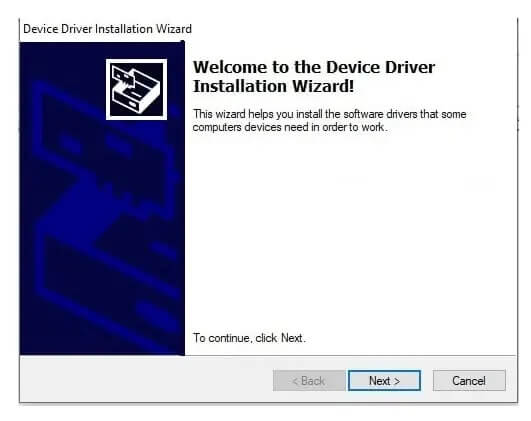
- Agree to terms & conditions.
- Tap next to install the driver automatically.
- Click finish.
- That’s it.
Read More: MTK USB Driver Download Auto Installer (One-Click Installation) Free
