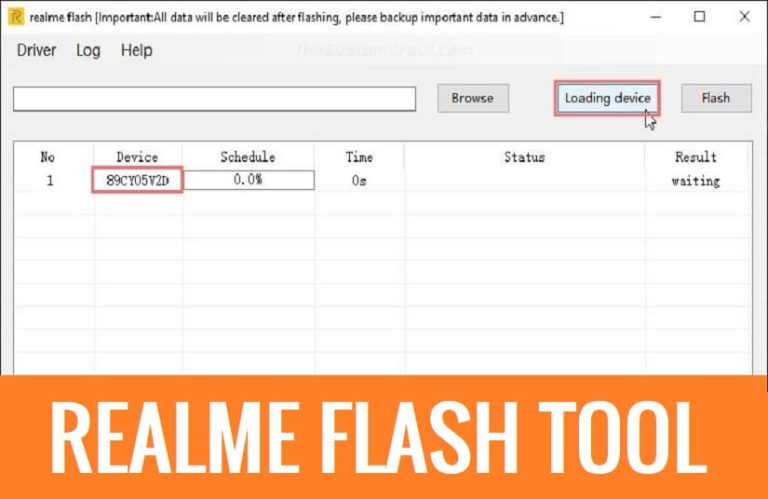Download SPD Upgrade Tool (SPD Flash Tool) Free for Windows
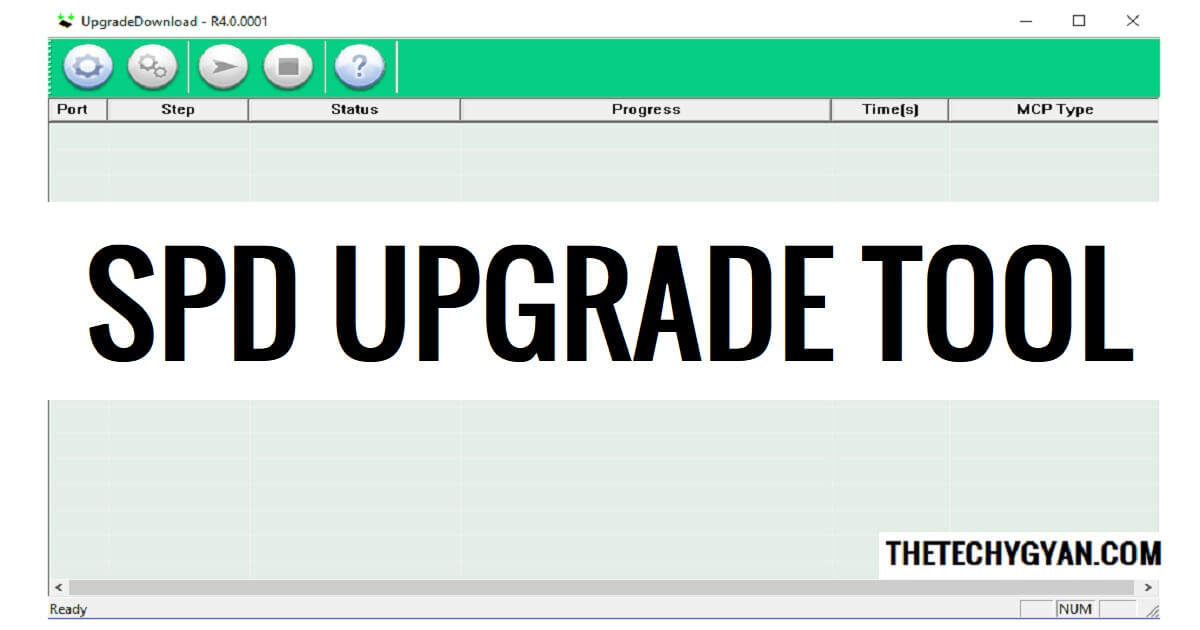
If you looking for an way to flash or install .pac-format firmware on a Spreadturm-powered phone then download SPD Upgrade Tool latest version will be helpful for you.
On this page, we provides links to download SPD Flash Tool Latest version to your computer along with simple step-by-step instructions to flash your phone easily.
About SPD Flash Tool?
SPD Upgrade Tool formally known as SPD Flash tool which is an after-sales service portable Application mainly used to Flash or install Firmware on Spreadtrum-powered phones. It comes with a portable application and has an easy-to-use UI, so there is no need to become an expert to use it.
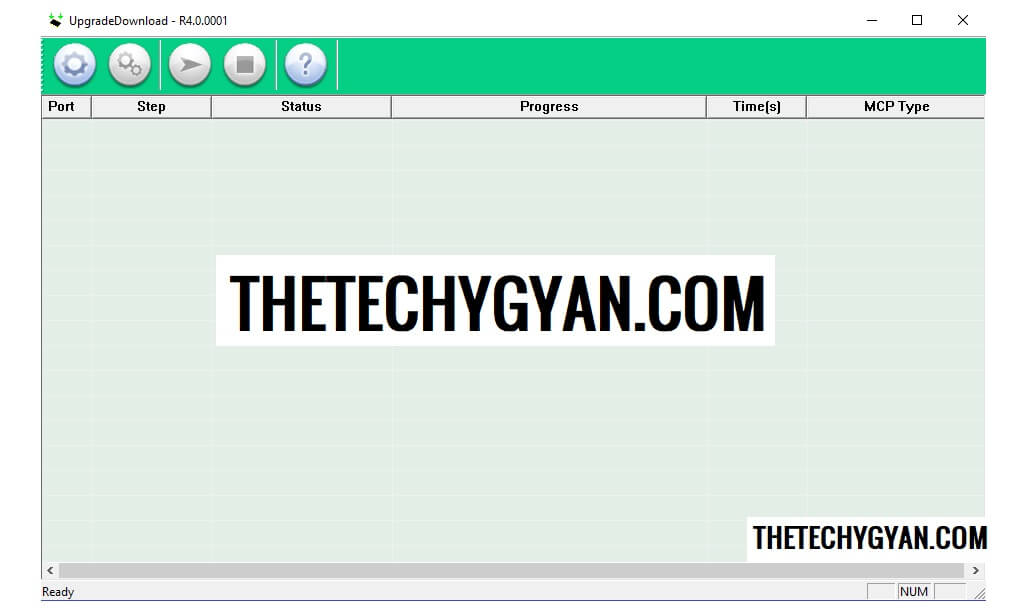
The SPD Tool helpful for Flash Firmware, upgrade OS, Unroot, Fix hang on the logo, Remove FRP, Pattern, Password, Pin lock, and also flash Custom ROMs or other mods on SPD-based phones.
The using process is also pretty simple, Just, Download and extract the tool and run the setup, and that’s it.
Read More: All LYF Jio Boot Key for Flashing & Unlocking Free – Techy Gyan
Best Features:
Portable Application:
As we mentioned earlier, the tool comes with portable setup, so just download the exe and extract it on your PC, then Run the tool. That’s the simple process you need to follow to run the tool on your PC.
Easy-to-Use UI:
The Spreadtrum Upgrade Tool comes with a Simple easy-to-use UI, which helps new users to use the tool without any difficulty & Flash the phone conveniently.
Flash .Pac & .P5c Firmware:
The tool allows users to flash or install .Pac & .P5c format firmware that comes from the official servers and allows you to fix various SPD-Powered Android phone’s issues.
Reset Screen Lock:
The SPD Upgrade Tool allows users to erase the partition without erasing the whole OS of the phone, suppose you want to delete userdata for unlocking the Pattern lock you can do that also.
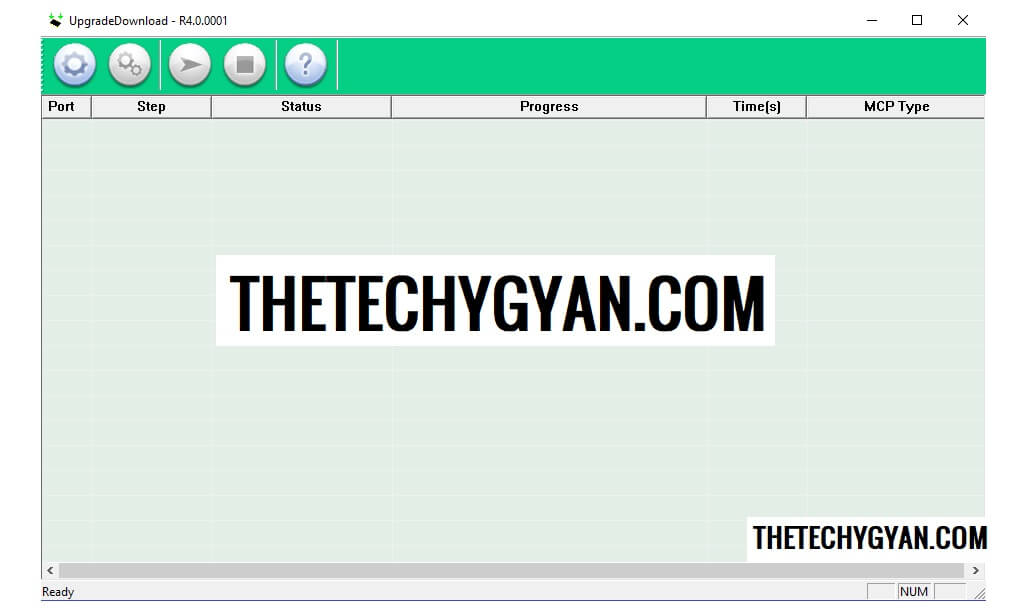
Multiple Options:
Spreadtrum Flash Tool has multiple options you can use to fix any smartphone easily. You can unlock Pattern, FRP, Userlock, IMEI Repair, NV Repair, baseband repair, etc, and more easily.
Download SPD Upgrade Tool Latest Version
Check below, we have shared to download the Spreadtrum Flash Tool Latest Version Setup along with all the other old versions to your Windows. But, we always recommended you go with the latest version for better output.
Tool Name: SPD_Upgrade_Tool.exe
Size: 45Mb
Developed By: UniSOC.inc
Make Sure: Before you flash your phone you have at least 40% of the remaining battery charge on your phone.
How to use:
The following tutorial guide on How to use SPD Flash Upgrade tool to perform flashing stock Firmware on your phone and fix issues easily.
Preparing files
- Download & extract the SPD Flash Tool on your computer using WinRAR.
- Then Open the folder & Run the Tool
- Extract Firmware on your Windows.
Select Firmware to Flash
- Click on Gear (Settings) icon, a window will popup
- Open the Flash File directory & Select the .PAC File
Connect the phone to Windows:
- Install SPD USB Driver.
- Power off your UniSOC Spreadtrum phone.
- Press the Volume Down button & Connect the USB cable
Start flashing on SPD Upgrade tool
- Then click on Start
- Check the Tool will detect the phone & Start the Unlocking process
- wait till finished.
Disconnect & Power On
- Once finished, A Passed message will appear.
- Then disconnect and power on your Phone.
- Then check you have successfully Flash SPD phone.
- Done.
![Oppo Flash Tool [Latest Version] Qualcomm & MTK for Windows (32 & 63 Bit)](https://thetechygyan.com/wp-content/uploads/2023/02/Oppo-Flash-1-768x403.jpg)
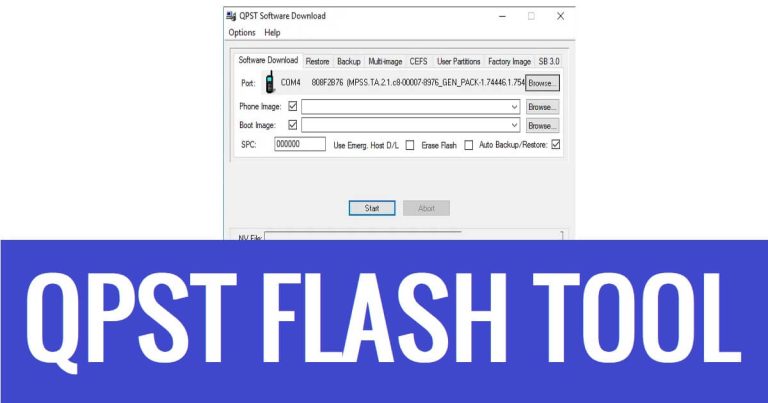
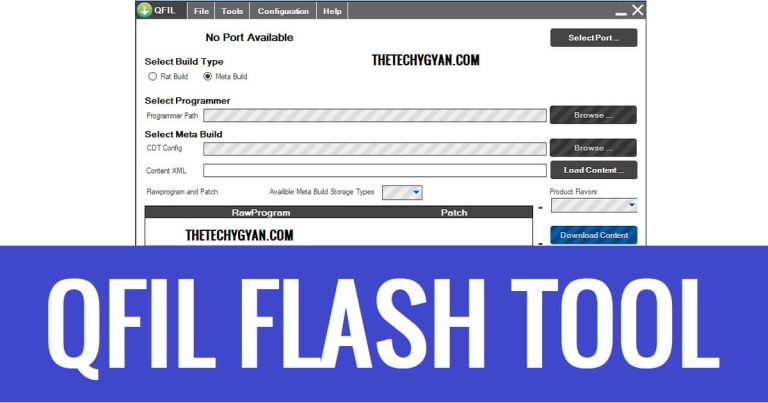
![MSM Download Tool [LATEST VERSION] WITH ID & PASSWORD](https://thetechygyan.com/wp-content/uploads/2023/01/MSM-DOwnload-Tool-768x403.jpg)