Itel A33 FRP File help you to bypass or unlock the FRP verification lock easily using SPD Upgrade or SPD Research Tool easily.
FRP verification stands for Factory Reset Protection which is a Security feature for Android, it prevents users to use the device after the hard reset. So, if you performed factory reset or format data on your phone, then login using the last active credentials is necessary. However, If you have forgotten account information or purchased a second-hand phone, then you can reset the lock using FRP File easily.
Read More: SamFw FRP Tool V4.2 Download Latest Version One Click FRP Remove
Download Itel A33 FRP File (SPD) Free
Check below, we have shared to download the FRP File Latest Version Setup along with all the other old versions to your Windows. But, we always recommended you go with the latest version for better output.
| Name | Info |
| File Name | ItelA33FRPFile |
| Size | 10MB |
| Type | zip |
| Download | Click to Me |
| USB Driver: | SPD USB Driver |
Make Sure: Before you flash your phone you have at least 40% of the remaining battery charge on your phone.
How to?
- Download & extract the Itel A33 FRP File (SPD Tool) on your computer using WinRAR.
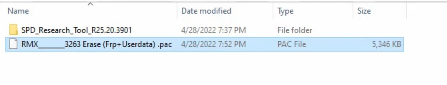
- Install SPD USB Driver.
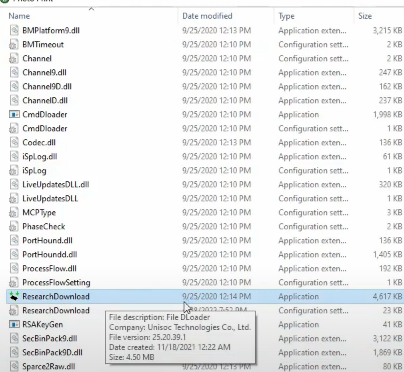
- Then Open the folder & Run the Tool
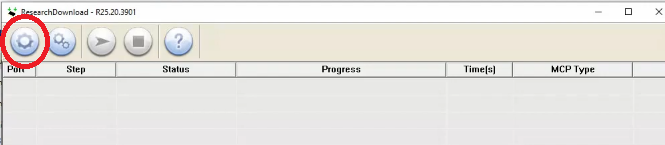
- Click on Gear (Settings) icon, a window will popup

- Open the FRP File directory & Select the .PAC File
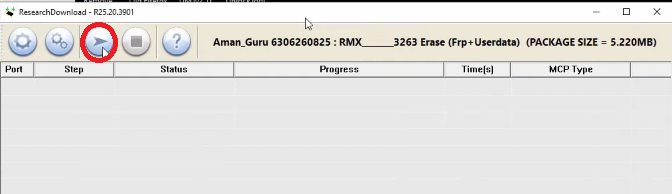
- Then click on Start
- Then Power Off your Itel A33 device
- Press the Volume Down button & Connect the USB cable

- Check the Tool will detect the phone & Start the Unlocking process
- wait till finished.
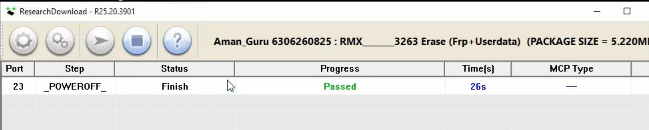
- Once finished, A Passed message will appear
- Then disconnect and power on your Phone.
- Then check you have successfully bypassed Google lock using the FRP File easily.
- Done.
Notes:
[*] Take Backup: It is highly recommended to take backup of your data before using the file with your itel phone. Reset or Unlock will format the present data of the device.
[*] Virus Scan: We personally scanned all the uploaded files before uploading them to our server using Kaspersky.
[*] Install USB Driver: Before work with the Easy Samsung FRP Tool you have to install USB driver on your Windows. So, Make sure don’t forget to Download & Install SPD USB Driver on your PC.
Read More: Miracle Power Tool V2.3 Latest Version Free Download
