Mediatek Simple Unlock Tool MSU is a free and simple Windows software designed for MediaTek Powered Samsung, Vivo, and Realme Android phones. It allows you to Unlock FRP, Bypass Auth, Factory Reset, Unlock Bootloader, Relock Bootloader, and Read Device info through BROM Mode.
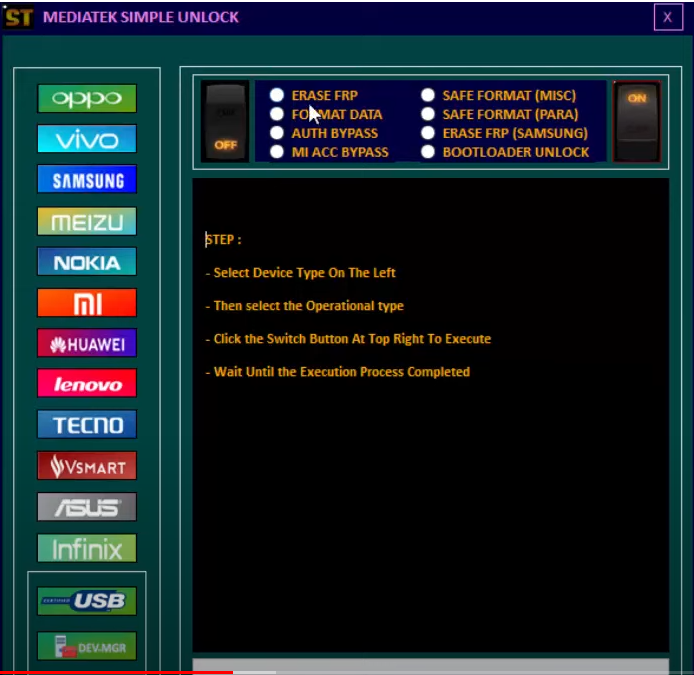
Also read: Realme C75 RMX3941 Firmware Flash File
What is Mediatek Simple Unlock Tool
The Mediatek Simple Unlock Tool is a portable application that helps you to Unlock FRP, Bypass Auth, Factory Reset, Unlock Bootloader, Relock Bootloader, and Read Device info through BROM Mode. So, Download Mediatek Simple Unlock Tool V1.0 (MSU) to fix your Infinix phone in just One click.
Do check: SPD USB Driver Download
Features:
Portable Tool: You don’t need install the tool on your Windows to use it. All you need to do is, Just, Download and extract the tool and run the setup, and that’s it.
Easy-To-Use UI: The tool comes with an easy-to-use UI, so anyone can use the tool easily there is no need to become an expert to use it.
Read more: Qualcomm USB Driver Download
Unlock Screen Lock: Mediatek Simple Tool let you unlock the Screen lock on your Samsung, Vivo, and Realme Android phones with just one click through BROM Auth Bypass mode.
Auth Bypass: One of the main features of the tool is it has a option to bypass auth on MTK phone, that’s make super easy to unlock, flash or customize the phone easily.
More: SamFw FRP Tool V4.0 Download Latest Version One Click FRP Remove
Download
Download Mediatek Simple Unlock Tool V1.0 latest version, It supports Samsung, Vivo, and Realme Android 9, 10, 11, and Android 12 versions of phones easily. Also, it is compatible with Windows XP, or Windows 7, 8, 8.1, 10, and 11 (x32, 64-bit) easily.
Read: Realme P1 Speed Edition RMX5004 Firmware
Make Sure: Before you try this with your phone you have at least 40% of the remaining battery charge on your phone.
File Name: ST-MTKxTool.zip
File Size: 80MB
How to Use: Check Below
USB Driver: MTK USB Driver
More: SamFw FRP Tool V4.0 Download Latest Version One Click FRP Remove
Steps to use
- Download & extract the ST Mediatek Unlock Tool V1.0 on your computer.
- Then Open the folder
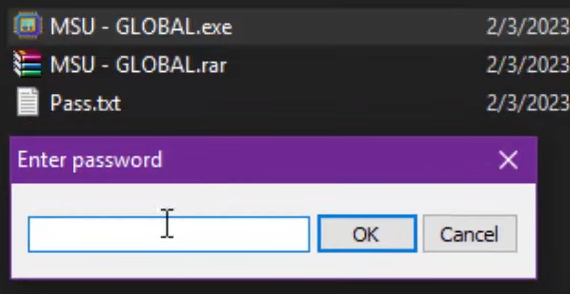
- Run MTKUnlock.exe
- Now install the Program
- Click Next => Put Password: msuglobal
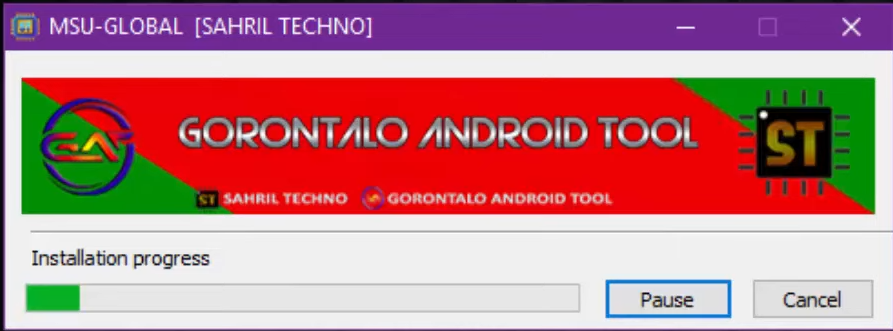
- Then Click Install =>> Finish
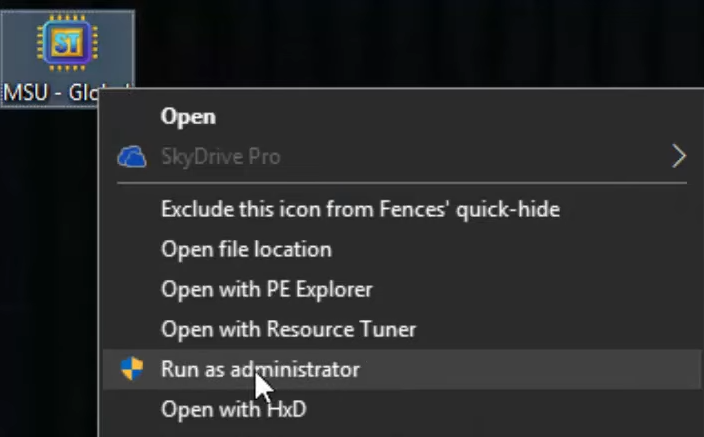
- Then Download & install the MTK USB driver
- Now run the tool from the desktop setup
- Run as Administrator
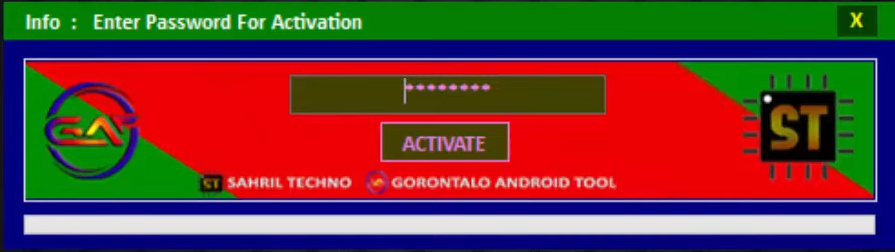
- The tool will ask you to Activation key, copy & paste the Activation key
- Activation Key: SahrilTechno
- Now the tool will open.
- You will get the following functions on the tool.
- Click Start
- Then Power Off your Android phone
- Press & Hold Vol Up + Power Key together
- Now the process will begin, let it finished
- Then disconnect and Powered on the Infinix phone
- Awesome.
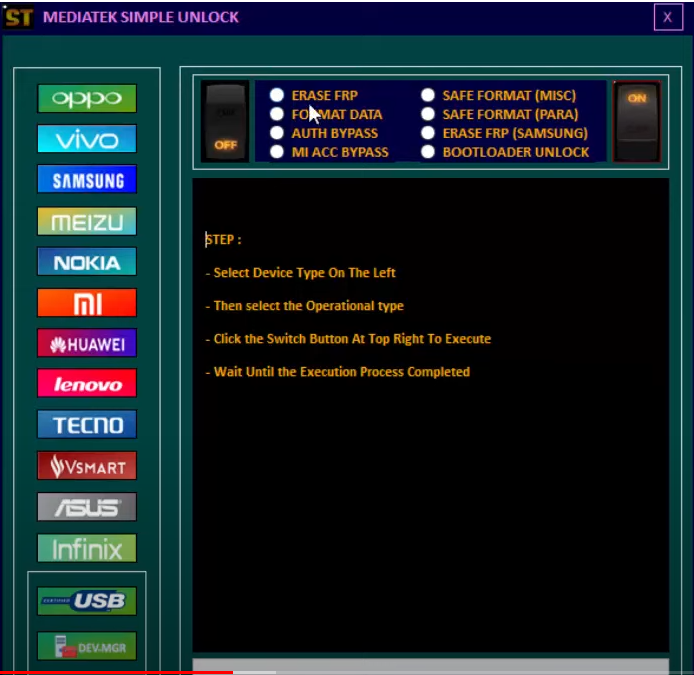
Read More: Realme GT 7 Pro RMX5011 Firmware Flash File
Supported Functions:
- The following Functions are availble on the tool, you can choose as per your needs
- Auth Bypass || Reset FRP || Unlock Bootloader
- Relock Bootloader || Factory Reset || Safe Format
- Erase FRP New || Erase FRP Samsung || Erase Mi Cloud
- Auth Bypass
- Factory reset
- Safe format Without Data-Loss
- Erase FRP
Read More: OMH Mi Blu Relock Fixer Tool V1 Download Latest Version Free
