Itel A24 FRP File is enabled uses to Bypass Google Verification Gmail FRP lock by SPD Research Tool. FRP verification stands for Factory Reset Protection which is a Security feature for Android, it prevents users to use the device after the hard reset. So, you can Download Itel A24 FRP File to unlock the phone easily.
As we mentioned earlier, If you are using an Android version 5.1 or above then your phone has a security feature called FRP, It was introduced by Google to prevent unauthorized access to the device after resetting to the factory settings. basically, it helps to recognize the right owner of the device & without this, it will remain stuck at verify screen.
Now you might think that FRP is a good & useful feature, actually yes indeed, but sometimes it creates a lot of headaches especially when a user has forgotten their Google account information or purchased a second-hand phone that was previously reset by the previous owner. So, Itel A24 FRP File is created in such a manner that enables users to reset the old stored information & unlock the phone easily.
Read More: SamFw FRP Tool V4.2 Download Latest Version One Click FRP Remove
Download Itel A24 FRP File (SPD) Free
Check below, we have shared to download the FRP File Latest Version Setup along with all the other old versions to your Windows. But, we always recommended you go with the latest version for better output.
| Name | Info |
| File Name | ItelA24FRPFile |
| Size | 10MB |
| Type | zip |
| Download | Click to Me |
| USB Driver: | SPD USB Driver |
Make Sure: Before you flash your phone you have at least 40% of the remaining battery charge on your phone.
Step to use
- Download & extract the Itel A24 FRP File (SPD Tool) on your computer using WinRAR.
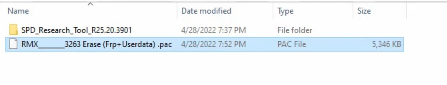
- Install SPD USB Driver.
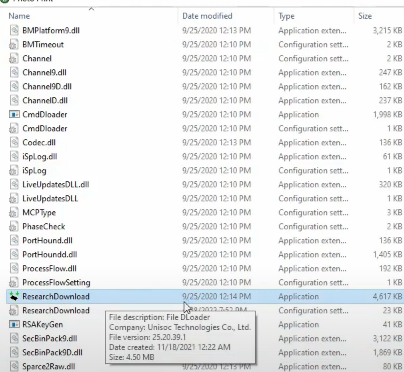
- Then Open the folder & Run the Tool
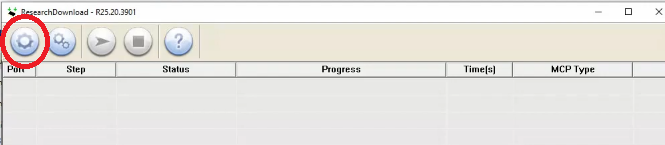
- Click on Gear (Settings) icon, a window will popup

- Open the FRP File directory & Select the .PAC File
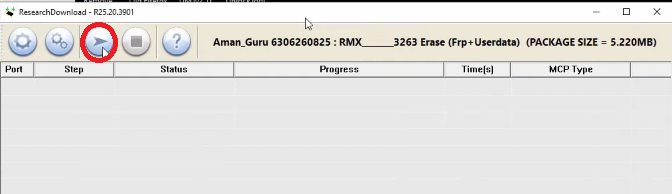
- Then click on Start
- Then Power Off your Itel A24 device
- Press the Volume Down button & Connect the USB cable

- Check the Tool will detect the phone & Start the Unlocking process
- wait till finished.
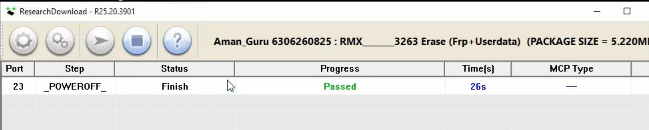
- Once finished, A Passed message will appear
- Then disconnect and power on your Phone.
- Then check you have successfully bypassed Google lock using the FRP File easily.
- Done.
Read More: Miracle Power Tool V2.3 Latest Version Free Download
