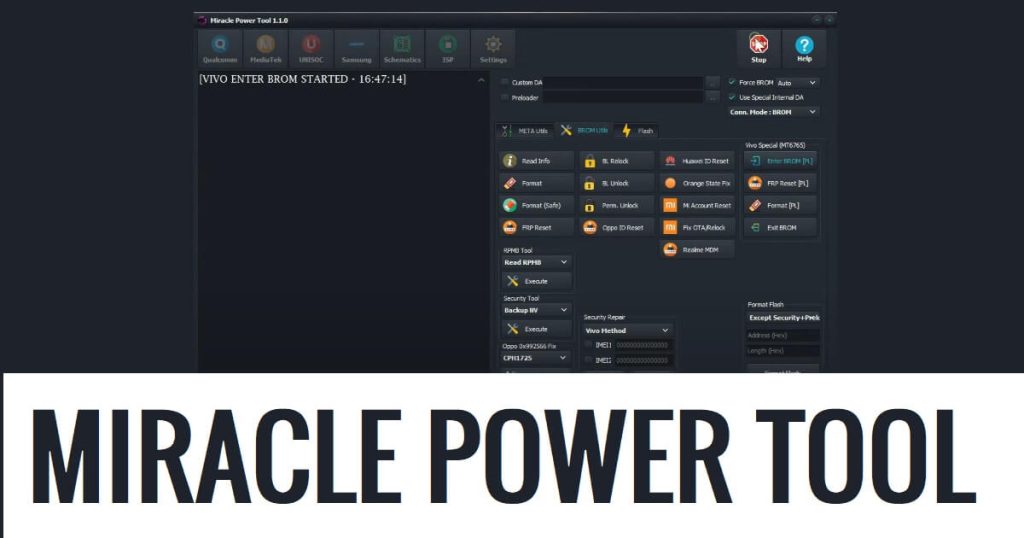Miracle Power Tool is a premium Windows software primarily designed for fixing any MTK, Qualcomm, & SPD-based Android phones easily. It comes with a yearly based activation package that allows users to Unlock FRP, Factory Reset, Reset ID, Format Data, etc & more in just one click easily. So, download Miracle Power Tool V2.3 latest version & follow these instructions to activate it on a PC easily.
It Helps users to Read device information, Find ISP pinout, BL Unlock/Relock, Huawei ID Reset, Enter BROM mode, Fix OTA Relock, Unlock FRP, Format, Factory Reset, Oppo ID Reset, Mi Account Reset, Orange State Fix, Realme MDM fix, Vivo IMEI Repair, Oppo IMEI Repair, Read SPC, Read RPMB, Backup NV, Flash Firmware, etc & More.
The Miracle Power Tool can support MTK, Qualcomm, SPD-based Huawei, Samsung, Xiaomi, Realme, Oppo, Vivo, Hisense, Infinix, and many more brands easily. Also, it is compatible with Windows XP, or Windows 7, 8, 8.1, 10, and 11 (x32, 64-bit) easily.
More: Odin Flash Tool Download latest Version For Windows
Best Key Features of Miracle Power Tool
Installer Application: The application requires installation which means you need to install it on your computer in order to use the tool. Just Run the installer Click on Next => Next => Install => Finish.

Multiple Options: It would be very helpful if you want to FRP Bypass, enable ADB, MTP Open Browser, Flash Firmware, Test Mode FRP, Disable Knox, Factory Reset, Flash Firmware, and the above-listed functions using your PC easily. The process is also pretty simple, Just, run the tool & select the function => Follow the on-screen commands to connect your phone to the PC, and now the tool will do the job automatically. that’s it.
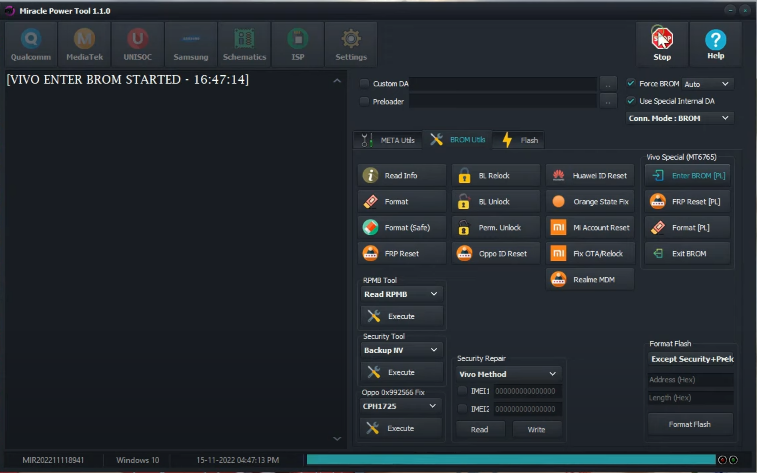
The Simple UI: The Miracle Power Tool comes with an easy-to-use UI, so anyone can use the tool easily there is no need to become an expert to use it.
Erase Partition: The tool also allows users to erase the partition without erasing the whole OS of the phone, suppose you want to delete userdata for unlocking the Pattern lock you can do that also.
Read More: Xiaomi Harissa TN Tool V1.0 Download Xiaomi Sideload Mode Account Bypass
Download Miracle Power Tool V2.3 Latest Version
Check below, we have shared to download the Miracle Power Tool V2.3 Latest Version Setup along with all the other old versions to your Windows. But, we always recommended you go with the latest version for better output.
| Name | Info |
| File Name | MiraclePowerTool |
| Size | 100MB |
| Type | exe |
| Download | Check Below |
- Download Tool v3.31– MiraclePowerToolV2.3
- Samsung USB Driver: Samsung USB Driver Download – Latest For Windows
- Qualcomm USB Driver: Qualcomm USB Driver Download – Latest For Windows
- MTK USB Driver: MTK USB Driver Download Auto Installer (One-Click Installation) Free
- SPD USB Driver: SPD USB Driver Download – Spreadturm driver latest For Windows
Make Sure: Before you flash your phone you have at least 40% of the remaining battery charge on your phone.
Steps to Use
- Download & extract the Miracle Power Tool on your computer.
- Then Open the folder
- Run samfw.exe with Admin permission
- Then Download & install the USB driver
- Now Registration Window will appear
- Register yourself on the Miracle tool’s official site
- Or
- Purchase the Register ID & Password from the Authorized seller
- Enter the Login details on the tool
- Click on Login
- Wait for a few sec to launch the program completely

- Now you can see It has plenty of options
- MTK, Qualcomm, SPD, Samsung, ISP, Schematics, ISP & Settings
- Select the tab & Choose the functions as per your needs
- Click on Start

- Then follow the on-screen instructions
- Power Off your Android phone

- Then Connect the device by following the instructions
- Now check the tool will detect the phone
- The Fixing process will begin
- Wait for finished
- Once finished disconnect & power On the phone
- Awesome…
Read More: SamFw FRP Tool V3.31 Download Latest Version One Click FRP Remove