If you own an Oppo, Realme, or Oneplus phone and it doesn’t get an OTA update, or it is stuck at Bootlogo, lock screen, and you looking for a solution to fix it, then download MSM Download Tool latest version to your computer and watch these steps to flash & fix your Oppo, Realme or OnePlus phone easily.
Overview?
MSM Download Tool is a small utility that helps you to Flash or install Firmware on Oppo Realme and OnePlus Android-powered phones. The flash tool comes with a portable setup and has an easy-to-use UI, so you can use the tool easily without having expertise to use it.
![MSM Download Tool [LATEST VERSION] WITH ID & PASSWORD](https://thetechygyan.com/wp-content/uploads/2023/01/image-4.png)
The MSM Tool allows you to Flash Firmware, upgrading OS, Unroot, Fix hang on the logo, Remove FRP, Pattern, Password, Pin lock, and also flash Custom ROMs or other mods on Qualcomm-based phones.
The using process is also pretty simple, Just, Download and extract the tool and run the setup, and that’s it. let’s checkout some key features of it:
Read More: All LYF Jio Boot Key for Flashing & Unlocking Free – Techy Gyan
Key Features of MSM Download Tool:
One-Click Installation:
First, download the exe setup file and extract it on your PC, then click on the setup as Administrator & Click on Next => Next => Agree => Next => Install => Finish, that’s the simple process you need to follow to install the tool on your PC.
Simple UI:
The MSM Download Tool comes with a Simple easy-to-use UI, which helps new users to use the tool without any difficulty & Flash the phone conveniently.
Flash OFP Firmware:
The tool allows users to flash or install .OFP format firmware that comes from the official servers and allows you to fix various ColorOS, RealmeUI & Oxygen OS’s issues.
Unlock Userdata:
You can erase partition without erasing the whole OS of the phone, so, if you want to delete userdata for unlocking the Pattern lock you can do that also easily.
Multiple Options:
The Flash Tool has multiple options you can use to fix any smartphone easily. You can unlock Pattern, FRP, Userlock, IMEI Repair, NV Repair, baseband repair, etc, and more easily.
Read More: Oppo A54 5G CPH2303 Firmware Flash File
Download MSM Download Tool Latest Version
Check below, we have shared to download MSM Download Tool Latest Version Setup along with all the other old versions to your Windows. But, we always recommended you go with the latest version for better output.
Make Sure: Before you flash your phone you have at least 40% of the remaining battery charge on your phone.
Tool Name: MSM_Download_v4.0.5.zip
Size: 45Mb
Developed By: BBk.inc
How to Install and Activate
Hence, the flash tool comes for official service you can’t use directly to perform flashing. So, the following tutorial allows you to Activate the tool on your Windows and flash or fix the phone.
Prepare for installation:
- Download MSM Download tool on your computer.
- Next, Extract the downloaded files using 7Zip, WinRar, or Windows extractor.
- Then Open the folder.
Install required files
- Now Install PDAnet.exe & CodemeterRuntime.exe on your computer.
![MSM Download Tool [LATEST VERSION] WITH ID & PASSWORD](https://thetechygyan.com/wp-content/uploads/2023/01/image-1.png)
- Open the codemeterRuntime.exe and import the activation ID and Password license file.
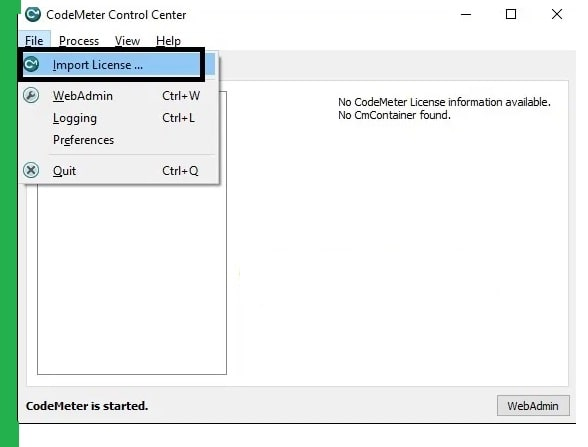
Activate the Flash tool
- Click on File > Import > Select Oppo_MSM_Download_Tool_None_Lic_2000 from the folder.
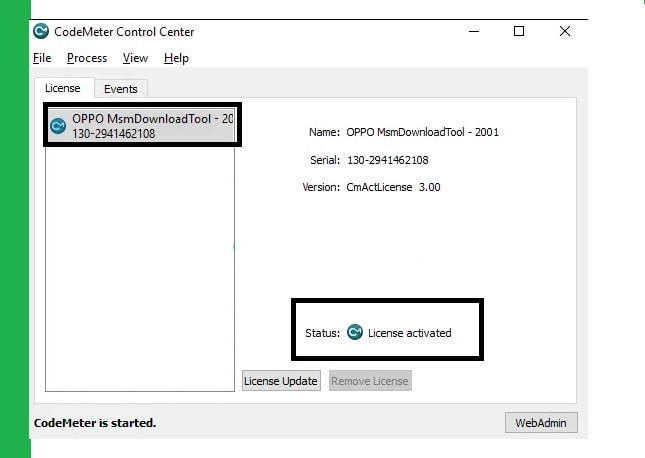
- Now you can see License Activated in a window, So, which means you have successfully installed & activated the Oppo MSM tool on your computer.
![MSM Download Tool [LATEST VERSION] WITH ID & PASSWORD](https://thetechygyan.com/wp-content/uploads/2023/01/image-4.png)
- That’s it.
- Now you can use it to flash any Oppo phone.
How to flash firmware with MSM Download Tool
The following procedure will let you flash firmware on your Oppo, Realme, OnePlus phone. So, follow the below instructions carefully.
Run Flash Tool:
- Download Oppo Flash File according to your device model.
- Next, extract the firmware on flash tool folder.
- Run the MSMDownloadtool.exe file as administrator permission.
- Now you will see the a load firmware window.
- Wait for few seconds for complete.
![MSM Download Tool [LATEST VERSION] WITH ID & PASSWORD](https://thetechygyan.com/wp-content/uploads/2023/01/image-4.png)
Connect your Phone to Windows
- Now power off your Oppo phone and put your device in EDL mode.
- Press & hold Power key + Volume down key until you see fastboot mode.
- Then release both keys and choose Recovery Mode.
- Now tap on VER 5-7 times continuously.
- That’s it. now connect it to PC.
Start Flashing
- Go back to the tool and click on Start button to start flashing.
- Wait for 10-15 minutes to complete flashing.
- Once you see the Passed message on your screen, disconnect and restart your phone.
- Done.
Troubleshooting
- Timeout connection
- Microsoft showing offline even if it is connected to a wifi connection.
- Start button won’t work sometimes smoothly.
- Start button fix for Oppo.
- Oppo Support for Flashing.
- Start button unauthorized problem fixed.
- A warning notice appear always on Flash tool: “You must have Oppo authorized ID & Password to flash A3S, F5, F7, F9, etc…” and the latest phones.
![MSM Download Tool [LATEST VERSION] WITH ID & PASSWORD](https://thetechygyan.com/wp-content/uploads/2023/01/MSM-DOwnload-Tool-1024x538.jpg)