SamFw Tool is simple & free Windows software primarily designed for Samsung Galaxy phones to Unlock FRP Google verification lock through *#0*# Test Mode. It also allows you to Factory Reset, Format, Enable ADB USB Debugging mode, Disable Knox, etc easily. So, download SamFW FRP Tool V4.7 latest version to your PC & follow these instructions to unlock FRP easily.
The tool can supports any Samsung Galaxy Android 9, 10, 11, Android 12 & latest Android 13 version phone easily. Also, it is fully compatible with Windows XP, or Windows 7, 8, 8.1, 10, and 11 (x32, 64-bit) easily.
Key Features
Portable Application: The best part is it is a portable application that doesn’t require installation to use on a computer.
Multiple Options: It would be very helpful if you want to FRP Bypass, enable ADB, MTP Open Browser, Test Mode FRP, Disable Knox, Factory Reset, Change CSC, ADB FRP, Disable Factory Mode, Root, Softbrick Fix, FRP Android 5/6, Odin Flash Firmware on your Samsung Galaxy phone. The using process is also pretty simple, Just, Download and extract the tool and run the setup, and that’s it.
The Simple UI: The SamFW Tool comes with an easy-to-use UI, so anyone can use the tool easily there is no need to become an expert to use it.
More: Odin Flash Tool Download latest Version For Windows
Download SamFw FRP Tool V4.7 Latest Version
Check below, we have shared to download the SamFW Tool V4.7 Latest Version Setup along with all the other old versions to your Windows. But, we always recommended you go with the latest version for better output.
| Name | Info |
| File Name | SamFWTool |
| Size | 100MB |
| Type | exe |
| Download | Check Below |
- Download V4.8.1– SamFWToolV4.8.1
- USB Driver: Samsung USB Driver Download – Latest For Windows
Make Sure: Before you flash your phone you have at least 40% of the remaining battery charge on your phone.
Read More: Xiaomi Harissa TN Tool V1.0 Download Xiaomi Sideload Mode Account Bypass
Steps to Use
- Download & extract the SamFw FRP Tool on your computer.
- Then Open the folder
- Run samfw.exe
- Then Download & install the Samsung USB driver
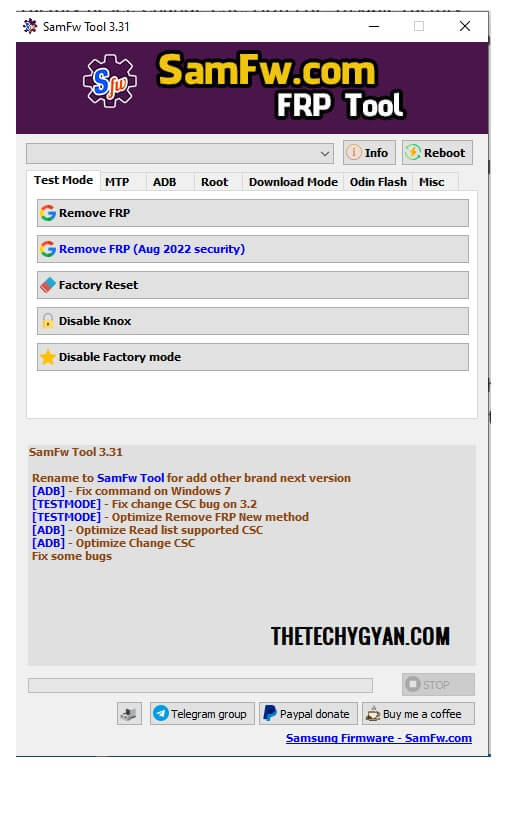
- Test Mode FRP Unlock
- First, Put your Samsung phone into the Testmode
- On the FRP lock Screen, click on Emergency Call
- Dial *#0*#
- The Testmode will appear
- Connect your device to the PC
- Go back to the FRP Tool => Test Mode
- Click on Remove FRP
- Now the Tool will detect the phone & Unlock FRP
- Test Mode Factory Reset
- Enable Test Mode on your Phone by following the above process
- Connect your device to the PC
- Open the tool => Click on Factory Reset
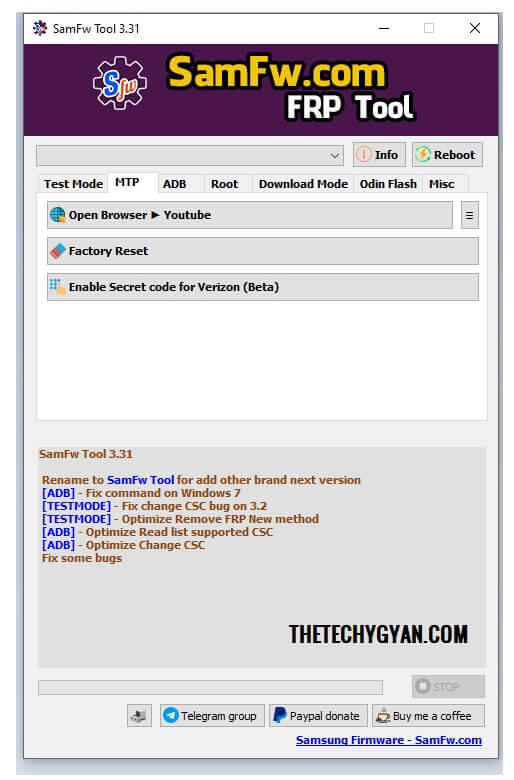
- MTP FRP Bypass
- Just connect your phone to the PC
- Go to the MTP tab
- Click On Open Browser
- Then check on your phone, a popup message will appear
- Click on Open
- The Browser Will Open
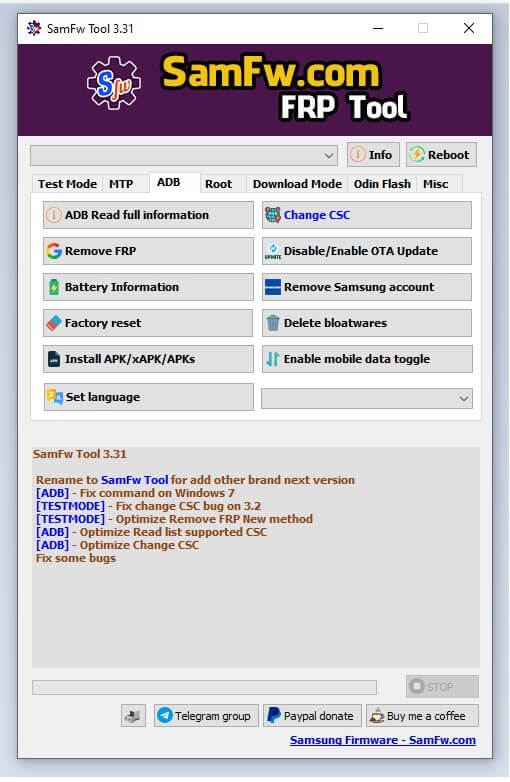
- ADB Unlock
- Enable ADB through Test Mode or using FRP Files
- Then Go to the ADB tab
- Click on ADB FRP
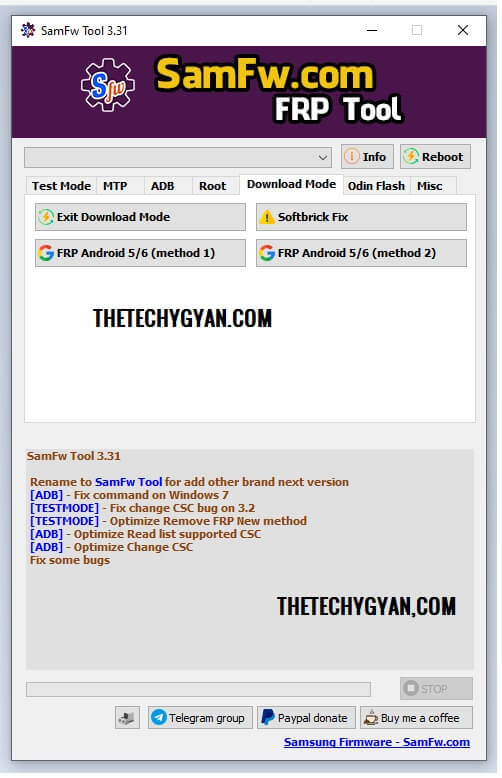
- Download Mode Unlock FRP
- Note, Download Mode FRP Unlock Process not working on the latest Samsung Android devices.
- Power Off your Samsung phone
- Put your device into the Download Mode
- By Pressing the VOL Down & Power & Home Key
- Then confirm it by pressing Vol UP
- Connect your phone to the PC
- Go to the FRP tool => Download Mode Tab
- Click on FRP android 5/6
- Awesome.
Read More: Xiaomi Harissa TN Tool V1.0 Download Xiaomi Sideload Bypass (thetechygyan.com)
