Motorola G Stylus 5G EDL Firehose Programmer File enables users to Bypass DAA/SLA authentication protection and helps them to Remove Screen lock, Flashing Firmware, remove FRP, and Repair IMEI lock for free.
Firehose File is a basic part of Qualcomm stock firmware that contains the partition data and verifies memory size while flashing, Fixing & unlocking through the QPST/Qfil Flash tool.
No Auth Loader file is a customized firehose file that bypasses the security verification & helps to unlock the phone without validation of the SLA security challenge.
Read More: Itel A33 FRP File (SPD) Download Bypass Google One Click
Download Motorola G Stylus 5G EDL Firehose Programmer File
Check below, we have shared to download Motorola G Stylus 5G EDL Firehose Programmer File Latest Version Setup along with all the other old versions to your Windows. But, we always recommended you go with the latest version for better output.
| Name | Info |
| File Name | MotorolaGStylusNoAuthFile |
| Size | 20MB |
| Type | zip |
| Download | Click to Me |
| USB Driver: | Qualcomm USB Driver |
Make Sure: Before you flash your phone you have at least 40% of the remaining battery charge on your phone.
Step to use
- Download & extract the Motorola G Stylus 5G No Auth Loader on your computer using WinRAR.
- Install Qualcomm USB Driver.
- Then Open the Qfil folder & Run the Tool
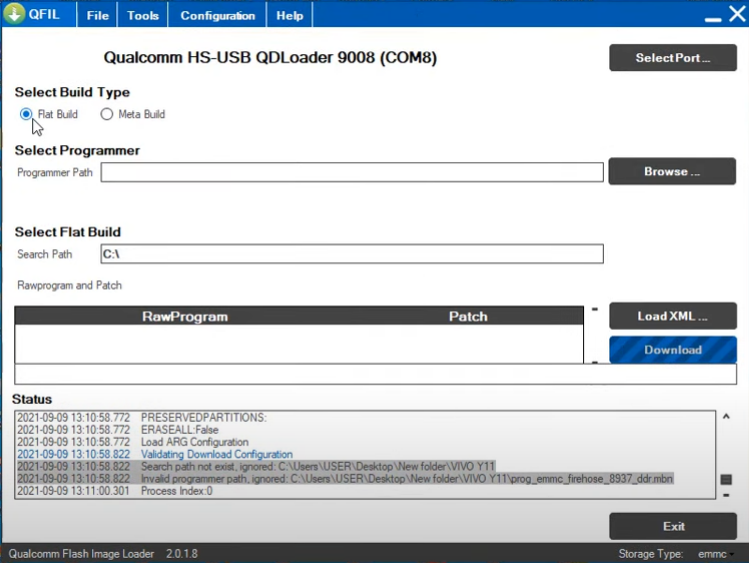
- Click on Browse icon, a window will popup
- Open the Auth File directory & Select the .mbn File
- Then click on Start
- Then Power Off your Motorola G Stylus 5G device
- Press the Volume Down button & Connect the USB cable
- Make sure, the device boots into the EDL mode
- Check the Tool will detect the phone
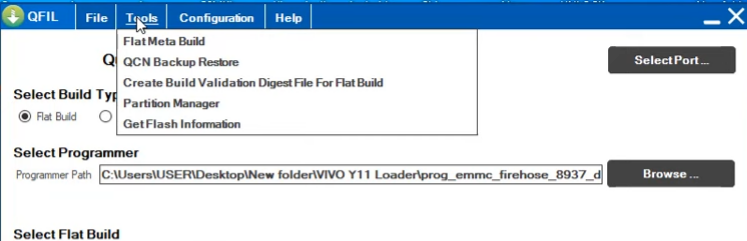
- Goto the Tools => Partition Manager
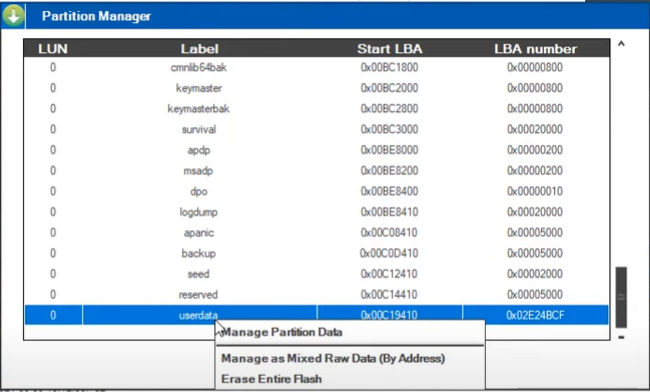
- Select Userdata =>> Manage Partition data =>> Erase
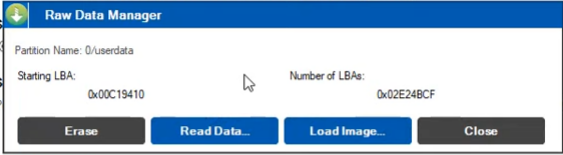
- Wait till finished.
- Once finished, A Passed message will appear
- Then disconnect and power on your Phone.
- Then check you have successfully used the Motorola G Stylus 5G No Auth Loader easily.
- Done.
Read More: Miracle Power Tool V2.3 Latest Version Free Download
