Easy Samsung FRP Tool stands one of the trusted & reliable Windows software allowing Samsung Galaxy phones to directly Open Device Browsers & Unlock FRP by MTP Mode easily. In this tutorial, We provide a complete list to download Easy Samsung FRP Tool V2.7, V2, V1 All [2024] latest versions. So, follow these steps if you would like to use the tool on your Windows PC.
Best Features
Portable Application: The best part is it comes as portable application, meaning it doesn’t require installation to use on a computer.
The Simple UI: The Tool comes with an easy-to-use UI, so anyone can use the tool easily there is no need to become an expert to use it.
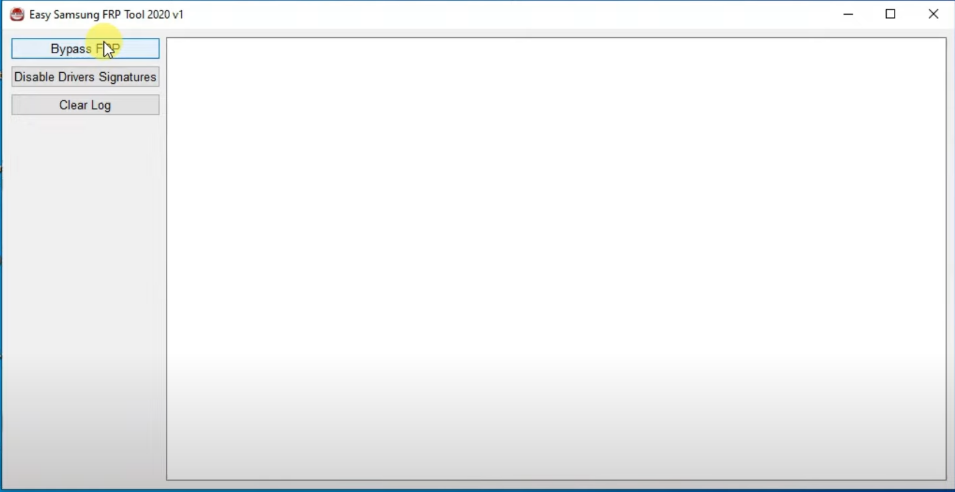
All Samsung Phones Supported: The Easy Samsung FRP Tool supports can support Samsung Galaxy Android 9, 10, 11, Android 12 & latest Android 13 version phone easily.
All Windows Compatible: The latest version is compatible with Windows XP, or Windows 7, 8, 8.1, 10, and 11 (x32, 64-bit) easily.
Free Software: This is a completely free tool there is no hidden cost, which means anyone can use the tool without wasting a single penny.
Directly Open Device Browser: You can directly Open the Device Browser on your FRP-enabled phone with just one clicks through MTP mode and then you can visit the FRP Bypass page to follow the rest of the method & unlock the phone.
More: SamFw FRP Tool V4.0 Download Latest Version One Click FRP Remove
Download Easy Samsung FRP Tool Latest Version
Check below, we have shared to download Easy Samsung FRP Tool V2.7, V2, V1 Latest Version Setup along with all the other old versions to your Windows.
| Name | Info |
|---|---|
| File Name | EasySamFRPTool |
| Size | 400MB |
| Type | exe |
V2.7 [Latest]: Mega Drive
V2: Mega Drive
V1: Mega Drive
USB Driver: Samsung USB Driver Download – Latest for Windows
How to Use
- Download & extract the Easy FRP Tool on your computer.
- Then Open the folder
![[2023] Easy Samsung FRP Tool Download](https://thetechygyan.com/wp-content/uploads/2023/02/image-50.png)
- Run EasyFRP.exe
- Then Download & install the Samsung USB driver
![[2023] Easy Samsung FRP Tool Download](https://thetechygyan.com/wp-content/uploads/2023/02/image-51.png)
- Go to the Tool, Click on Disable Driver Signature
- Then the windows driver signature enforcement will be disabled & Windows will ask you to restart
- Restart the Windows Computer
- Once done, then Reopen the Tool
- Connect the phone on FRP mode with USB
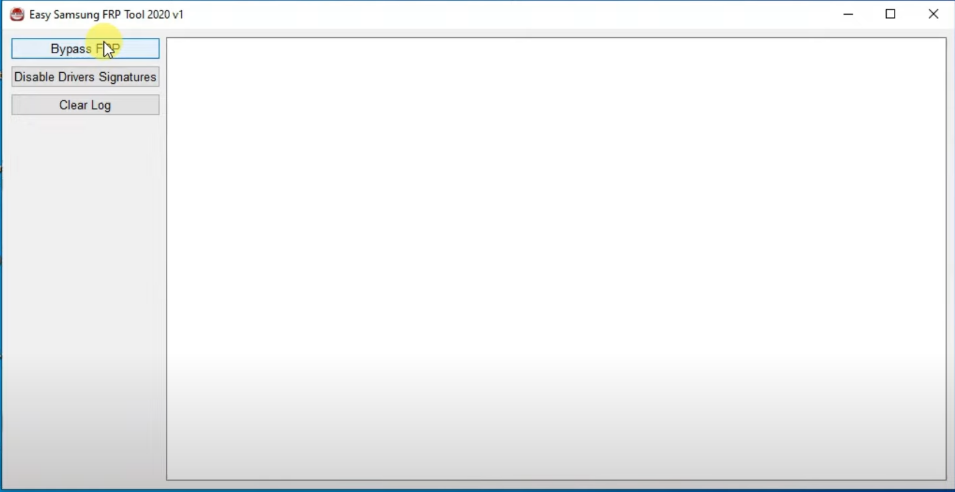
- Then Click on Bypass FRP
- Then Check on your phone screen a wizard will popup
- Click on Open
- Now the Device Browser will open
- You can visit any FRP Bypass apk page to follow the rest of the method & Unlock the phone.
Notes:
[*] Take Backup: It is highly recommended to take backup of your data before using tool with your Samsung phone. Reset or Unlock will format the present data of the device.
[*] Virus Scan: We personally scanned all the uploaded files before uploading them to our server using Kaspersky.
[*] Install USB Driver: Before work with the Easy Samsung FRP Tool you have to install USB driver on your Windows. So, Make sure don’t forget to Download & Install Samsung USB Driver on your PC.
[*] Credit: The tool is designed & crafted by Mahamoud Salah, So complete credit goes to the developers for sharing such amazing tool for free.
Read More: SamFirm Tool AIO Download All Versions for Windows
![[2023] Easy Samsung FRP Tool Download Latest Version Free](https://thetechygyan.com/wp-content/uploads/2023/02/Easy-Samsung-frp-Tool-1024x538.jpg)