DarkRa1n iCloud Bypass Tool is simple & free MacOS software primarily designed for Apple IOS 16 – iOS 15 phones to Bypass iCloud lock easily. So, if you would like to fix your Apple IOS phone in just one click then Download DarkRa1n iCloud Bypass Tool v2.0 to your MAC computer.
iCloud is a secure and encrypted storage for IOS users to keep secure users’ data, & ensuring privacy and protection against unauthorized access. So, If your IOS device is stuck in iCloud lock and you are unsure of how to unlock it. Luckily, DarkRa1n Tool for Mac allows you to unlock the iCloud lock easily from your IOS devices.
More: iFrpfile All In One Tool AIO v2.8.5 Download Free iCloud Bypass Latest Version
Download DarkRa1n iCloud Bypass Tool v2.0 Latest Version
Download DarkRa1n iCloud Bypass Tool V2.0 latest version, It supports up to IOS 16 & 15 versions easily. Also, it is compatible with all MACOS computers.
File Name: DarkRa1nTool.zip
File Size: 80MB
Register Serial Number:
Download: DarkRa1n_Tool_1.0.6.zip (New)
Make Sure: Before you try this with your phone you have at least 40% of the remaining battery charge on your phone.
Steps to use
- Download & extract the DarkRa1n IOS Tool V2.0 on your computer.
- Then Open the folder
- Run the DarkRa1n tool

- Now Connect a compatible iDevice to your macOS.
- Then Open the tool folder
- Then open the MAC terminal.
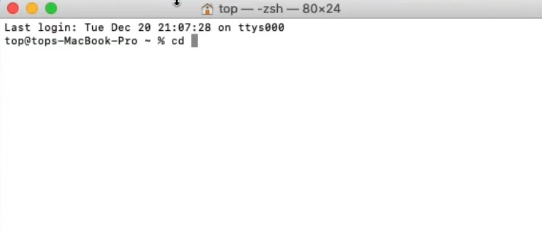
- Now enter the following command to install the required components.
cd DRAG AND DROP DarkRa1n folder here
bash ./install_deps.sh
- Once done, Then Go to System Settings =>> Security and Privacy.
- Now give access to the terminal and ssh-wrapper.
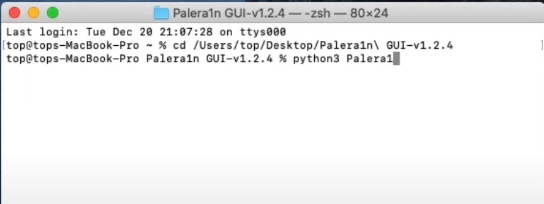
- Then enter the following command to install the required components.
python3 darkra1n.py
- Then Power Off & Connect your iPhone or iPad to the PC.

- Click “STORM iCloud” and follow the on-screen instructions.
- The device will reboot
- Great, you have successfully bypassed the iCloud Activation Lock!
- Now you have to Re-jailbreak your iPhone or iPad with Palera1n Jailbreak.
- Now the process will begin, let it finished
- Then disconnect and Powered on the Apple IOS phone
- Awesome.
Read More: VnROM File Ramdisk Tool Download for Windows Latest Version
