Magisk is a simple and versatile open-source software created by John Wu that helps users to root Android devices easily. It has various advanced features and compatibility which supports all Android devices running on 6.0 or higher to customize the devices easily. So, Download Magisk Tool V26 latest version to your phone.
The Magisk v26.0 latest update adds MagiskBoot, MagiskInit, and zygote code. Along with, supports loading modules into the system with overlay files injected, a new API version, and rewritten zygote code injection.

Magisk is an excellent tool to customize Android devices without installing a custom ROM. However, Custom ROMs can provide some more useful features, better speed, and increased security & stability. Although, the custom ROM installation process can be very difficult and it requires a high level of skill.
The procedure of using Magisk modules is quite simple. Anyone can download their desired modules from the Magisk Modules Repo. After downloading the module to your phone, launch Magisk Manager and choose Install from Storage. Rebooting your device after the download is finished will make the module usable.
Read More: AddROM Bypass Apk Download 2023 (FRP AddRom.com Unlock)
Download Magisk Tool V26 Latest Version Update
| File | Information |
|---|---|
| Name | Magisk v26 Latest |
| Size | 10.9 MB |
| Link | GitHub |
Magisk modules:
- Viper4Android –
- AdAway –
- YouTube Vanced –
- Xposed Framework
- Greenify
- Camera2 API Enabler
- Pixel Experience
- GravityBox
- QuickSwitch
- Call Recorder
- Busybox for Android NDK
- App Systemizer
- YouTube Vanced Music
- MagiskHide Props Config
- Audio Compatibility Patch
How to Install Magisk on an Android
- Download Magisk Module
- Copy the module to your phone’s memory
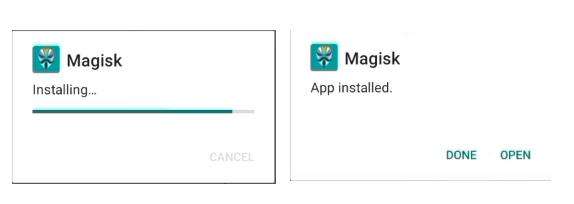
- Now install the Magisk Manager app on your Phone
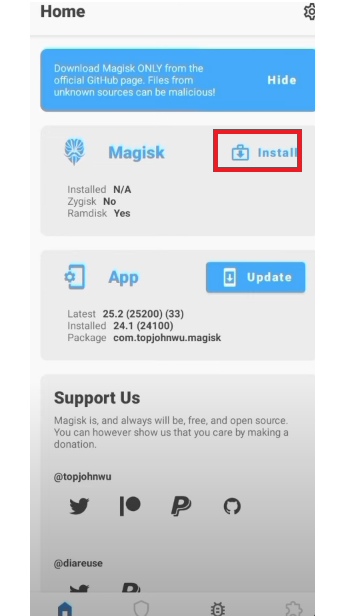
- After that, Open the Magisk Manager app
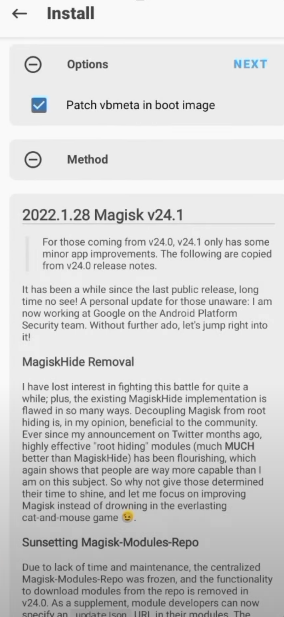
- Tap Install
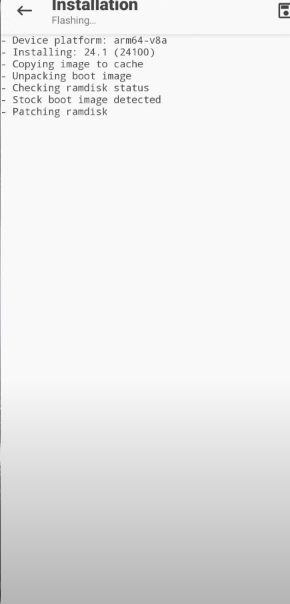
- Now Tick on patch Vbmeta in Boot image
- Brom Patching will be started
- Once completed Power off your phone, boot it into the TWRP Recovery
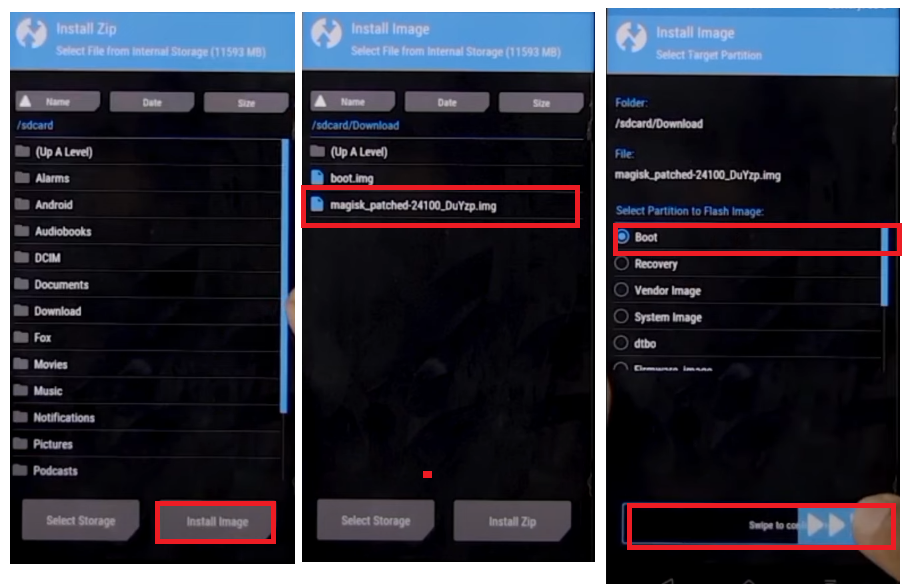
- Then Tap on Install & select patch Boot img
- Tick on Boot => Swipe to install the package
- After that, Reboot the phone
How to set up Magisk Modules on an Android
- Open the Magisk App on the phone
- Then tap on the Modules section icon at the bottom of the screen.
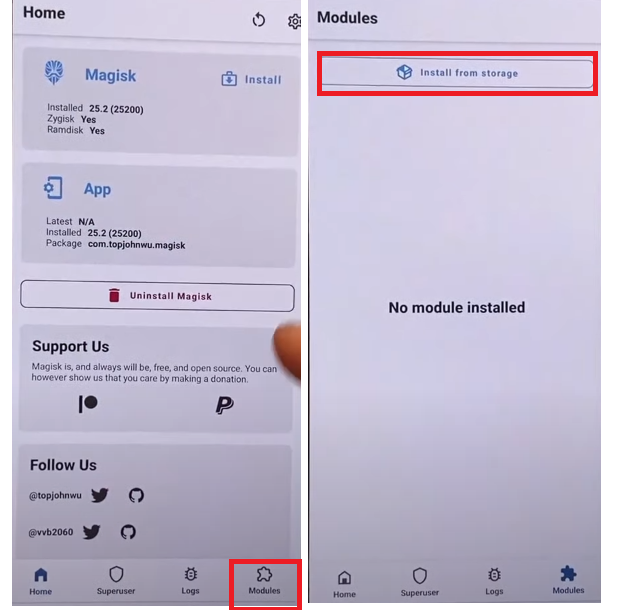
- Now Tap the “Install from storage” button
- Locate the directory where you downloaded the Magisk Module.
- Then Select the module and begin the installation process by long-pressing it
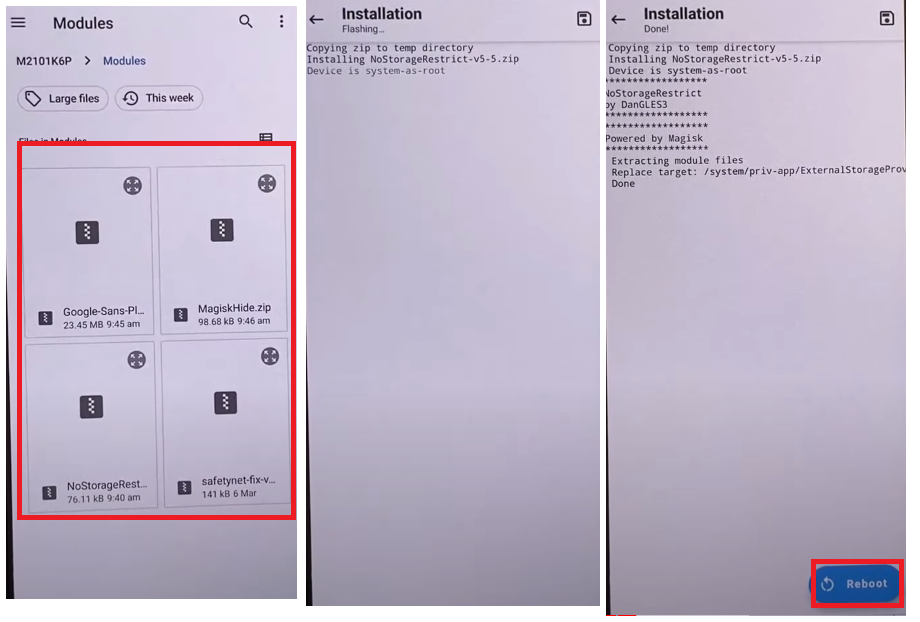
- Choose “Open.”
- Wait for the installation to complete
- Then Restart your Android phone
- Then tap “Reboot”.
- Once rebooted, open the Magisk Manager app again
- After that, Tap on the Modules icon to verify that the module is working.
- That’s it.
Read More: EFRP ME Apk FRP Unlock Bypass (Easy Firmware APK) Android Latest 2023
