Redmi 5 One Click Tool AIO is simple & free Windows software primarily designed for Redmi 5 Rosy version phones to Bypass Auth, Unlock FRP, Factory Reset, Format, and Remove Demo mode easily. So, Download Redmi 5 AIO to fix your Redmi 5 in just One click.
The best part is it is a portable application that doesn’t require installation to use it on a computer. Also, The tool comes with an easy-to-use UI, so anyone can use the tool easily there is no need to become an expert to use it.
It would be very helpful, if you want to Flash Firmware, upgrade OS, Unroot, Fix hang on the logo, Remove FRP, Pattern, Password, and Pin lock, on your Xiaomi Redmi 5. The using process is also pretty simple, Just, Download and extract the tool and run the setup, and that’s it.
Read More: Odin Flash Tool Download latest Version For Windows
Download Redmi 5 One Click Tool AIO
Check below, we have shared to download the Redmi 5 One Click Tool AIO Latest Version Setup to your Windows.
File Name: Redmi5Tool.zip
File Size: 80MB
How to Use: Check Below
Link: Download
Telegram:
Make Sure: Before you try this with your phone you have at least 40% of the remaining battery charge on your phone.
Steps to use
- Download & extract the Redmi 5 AIO on your computer.
- Then Open the folder
- Run Redmi5.exe
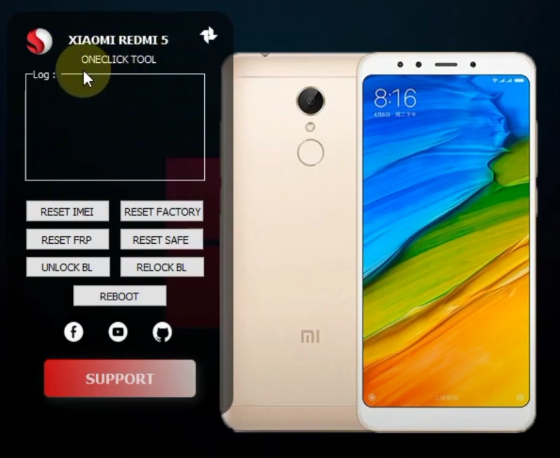
- Now you can use the following functions to fix or unlock your phone
- Bypass Auth || Reset IMEI
- Reset Factory || Reset FRP
- Safe Reset || Reboot
- Unlock Relock Bootloader
- Just select the option you want to use
- Then check the log box of the tool, it will show you “how to connect” process.
- Just connect the Redmi 5 phone according to it
- Then check the phone will be detected
- The process will begin, let it finished
- Then disconnect and Powered on the Redmi 5 phone
- Awesome.
Read more: Odin Flash Tool Download latest Version For Windows
